
If you're interested in creating cinematic visuals that captivate viewers and tell compelling stories, you've come to the right place.
In this blog, we'll dive deep into the art of crafting prompts that unleash the full potential of AI Creator Studio. From mastering camera angles and shot types to selecting the perfect color grading and lighting, we'll provide you with tips to create impressive cinematic AI images.
Get ready to learn, experiment, and unleash your creativity like never before!
The Potential of Cinematic AI Images
Cinematic AI Images offer boundless opportunities for creators across various fields. From enhancing social media posts to crafting captivating marketing materials. Moreover, by leveraging AI-generated realistic cinematic photographs, we can delve into animation, producing dynamic short films, cinematic trailers, and movies.
In short, cinematic AI images allow us to create captivating visuals that bring ideas to life in amazing ways!
1. Camera Angle and Shot Type
The angle at which a scene is captured holds immense power. It's the silent conductor, orchestrating emotions and guiding the viewer's gaze through the narrative landscape.
Close-Up Shot:
Let's start with the close-up shot, a masterful tool in intimacy and detail. With the lens focused squarely on the subject's face, every contour and expression is magnified, drawing the viewer into the inner sanctum of the character's emotions. It's the perfect choice for portraying strong emotions and capturing realistic details.
Low-Angle Shot:
Next up, we have the low-angle shot, a technique that exudes authority and dominance. By positioning the camera below the subject and tilting it upwards, we elevate its stature; casting the subject as a towering figure against the backdrop of the scene. It's a perspective that commands attention and respect, infusing the character with an aura of power and presence.

High-Angle Shot:
On the flip side, the high-angle shot offers a different perspective, one of vulnerability and fragility. By placing the camera above the subject and tilting it downwards, we diminish their presence, making them appear small and fragile. It's a poignant angle that evokes empathy and compassion, inviting the viewer to connect with the character on a deeper level.
Wide-Angle Shot:
And finally, we have the wide-angle shot, the panoramic vista that encompasses the entire stage. With its sweeping scope, it invites us to explore the intricate tapestry of the environment, immersing us in the rich details of the setting.

TIP: Explore a variety of camera angles including ground-level shots, extreme close-ups, bird's-eye views, shots from behind, aerial shots, extreme long shots, over-the-shoulder shots, Dutch camera angles, handheld shots, and more.
2. Color Grading
Color grading, the art of manipulating colors to evoke specific emotions and atmospheres, is a cornerstone of visual storytelling. It's the final touch that elevates a scene from mere imagery to a cinematic masterpiece.
Cool Tone Grading:
Cool tone grading, with its infusion of blue and gray hues, imparts a sense of calmness and seriousness to the visual narrative. It's the palette of contemplation, inviting viewers to immerse themselves in moments of introspection and reflection.
Warm Tone Grading:
Color grading with warm tones involves adjusting the colors in an image to create a warm and inviting atmosphere. This often involves enhancing reds, oranges, and yellows while slightly reducing blues and greens. The effect can evoke feelings of coziness, nostalgia, or warmth, depending on the context and desired mood.

Black and White:
For those seeking a classic and timeless aesthetic, black-and-white grading is the way to go! Stripped of color, the image takes on a monochromatic elegance, harkening back to the golden age of cinema and photography. It's a visual language that transcends time, imbuing the scene with a sense of nostalgia and sophistication.
Vintage Tones:
Vintage tones, with their muted colors and faded charm, evoke a sense of nostalgia. Go for sepia-toned photographs or the retro vibes of the 80s. Vintage grading adds a layer of authenticity and allure to the scene, capturing the essence of a bygone era.
Other options include pastel color grading, bright color grading, vibrant color grading, neon color grading, duotone color grading, etc.
3. Lighting
Lighting is crucial in film and photography, as it dictates how subjects and scenes are perceived by the viewer. Well-planned lighting enhances details and texture while also shaping the mood and atmosphere of a frame.
To start simple, try out different times of day, from morning to noon, sunset to nighttime. One of the best daytime keywords to try is the golden hour – considered the best time of day to shoot photographs due to the soft, warm light that gives your images a golden glowing effect.

Experiment with different weather conditions to adjust the lighting. Switch between sunny, overcast, or foggy weather. Use the term 'natural lighting' as an effective keyword to enhance your images with a touch of sunlight.
Play with the placement of lighting in different areas. Backlighting involves positioning the light source directly behind your subject, casting them into focus while dimming the surrounding scene. This technique often produces a radiant outline around the subject's edges, known as a halo effect.
Silhouette lighting also puts a light behind and removes all lighting sources from the front, so you just get a dark figure with a bright outline around the silhouette.
With realistic portraits, use the phrase 'shadows on the face.' This is one of the photography aesthetics that feels quite stylish, thought-provoking, and personal.

All in all, there are tons of different lighting styles to try out, so don't be afraid to experiment to see what you come up with. You'll get the best lighting effects by combining multiple keywords!
Now, let's talk about adding flair to your images through styling.
4. Styling Your Images
Once you've nailed down your main subject and fundamentals, it's time to add more flair to your images. You can make an immediate impact by prompting for different movie genres. Some common ones include horror, fantasy, sci-fi, indie, or Western.
Adding famous director's names can also add an additional layer of style!
For example, Wes Anderson is known for his pastel color palette and retro film aesthetics:

Using phrases like 'cyberpunk' or 'neon punk' after style keywords is another trick to use:

PRO TIP: Get even more impressive results by selecting the 'Cyberpunk' art style, exclusively available with our PRO subscription!
These are just some basic examples, but feel free to get creative with your prompts!
5. Camera Types, Lens, Film Stock
Another aspect to consider for realistic images is the camera type, lens, and film stock. These elements can make a huge difference in the realism of your image. For instance, trying a Polaroid camera can give your image a relatable and down-to-earth feel. Or experimenting with a disposable camera for a nostalgic touch.
When it comes to camera lenses and film stocks, adding phrases like '35mm' or '55mm' towards the end of your prompt can help generate images with a realistic photography look.
For film stocks, brands like Kodak Portra, Fuji film, or Lomography can add cinematic flair to your images. Experimenting with different brands and types can lead to unique and captivating results.
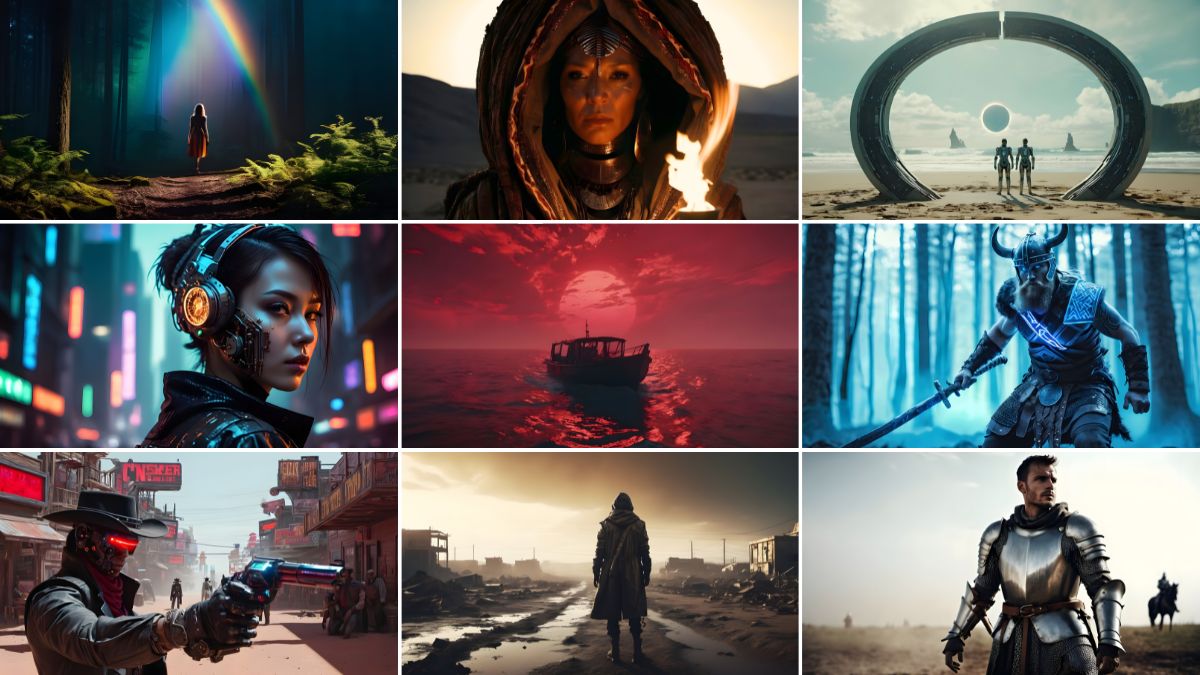
PRO TIP: In the Prompt Editor under the "Film selection", you can easily choose from a variety of options such as Kodachrome, camera obscure, double exposure, black and white, Polaroid scan, and more. Experimenting with these settings can lead to unique and captivating results!
Prompt Structure
Prompting for cinematic and realistic images requires careful consideration of various elements. A well-crafted prompt can significantly influence the outcome of your image.
Here's a template you can use to structure your prompts:
Cinematic still of [Subject] in [Setting], [Camera angle], [Lighting], [Style], [Movie Genre], [Color Grading], [Cinematic effect]
In this template, you can fill in the blanks with specific details relevant to your desired image. Always consider elements such as the subject matter, camera angle, color grading, lighting, genre, style, and camera type to create a comprehensive prompt.

An additional template to consider:
[Type of scene] [Lighting style] [Mood/Genre] [Detailed scene description] [Main elements in the scene] [Color palette] in the style of [film] directed by [director]

TIP: Simplify your workflow! Just copy and paste the template into ChatGPT to generate prompts in seconds!
Cinematic Aspect Ratio
By default, AI Creator Studio generates square images with a 1:1 aspect ratio. This format works well for various platforms and social media posts. However, if you're aiming for a more cinematic look, consider using the 16:9 aspect ratio. This ratio is commonly used for monitors or TV screens, providing a wider canvas for your images.
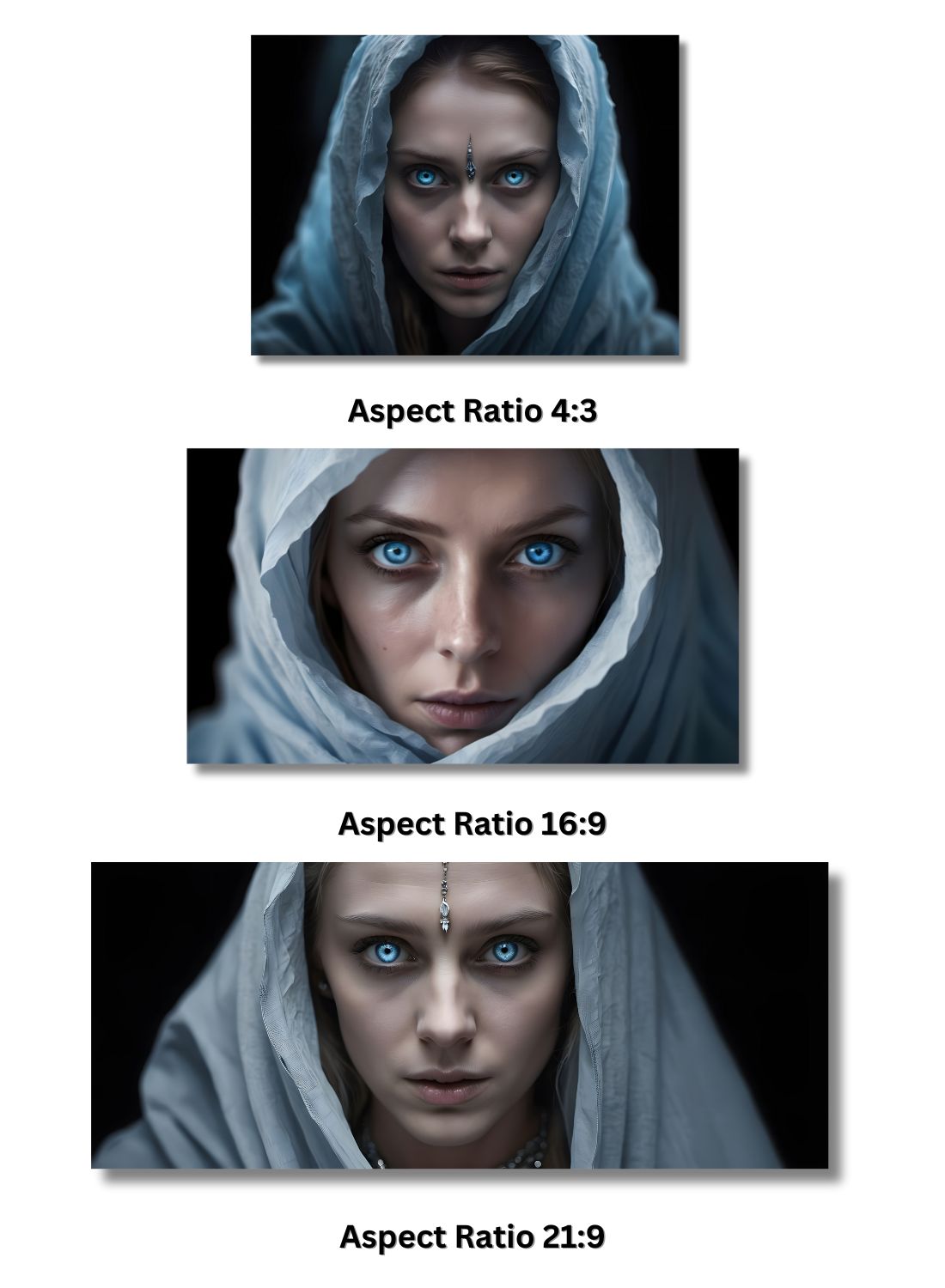
Additionally, you can opt for the 21:9 aspect ratio, also known as ultra-wide or widescreen. This aspect ratio offers an even broader field of view, ideal for creating immersive and cinematic visuals. It's often used in film production and gaming to enhance the viewing experience.
In Conclusion
By understanding the fundamentals of camera angles, color grading, lighting, and styling, create images that evoke emotion, tell stories, and transport viewers to new worlds.
With the power of Img2Go's AI Creator Studio at your fingertips, the possibilities are endless. So, experiment, explore, and push the boundaries of creativity. Whether you're aiming for a classic black-and-white aesthetic or a futuristic cyberpunk vibe, the key is to craft prompts that spark imagination and inspire awe.
So go ahead, unleash your creativity, and bring your vision to life. Happy creating!

