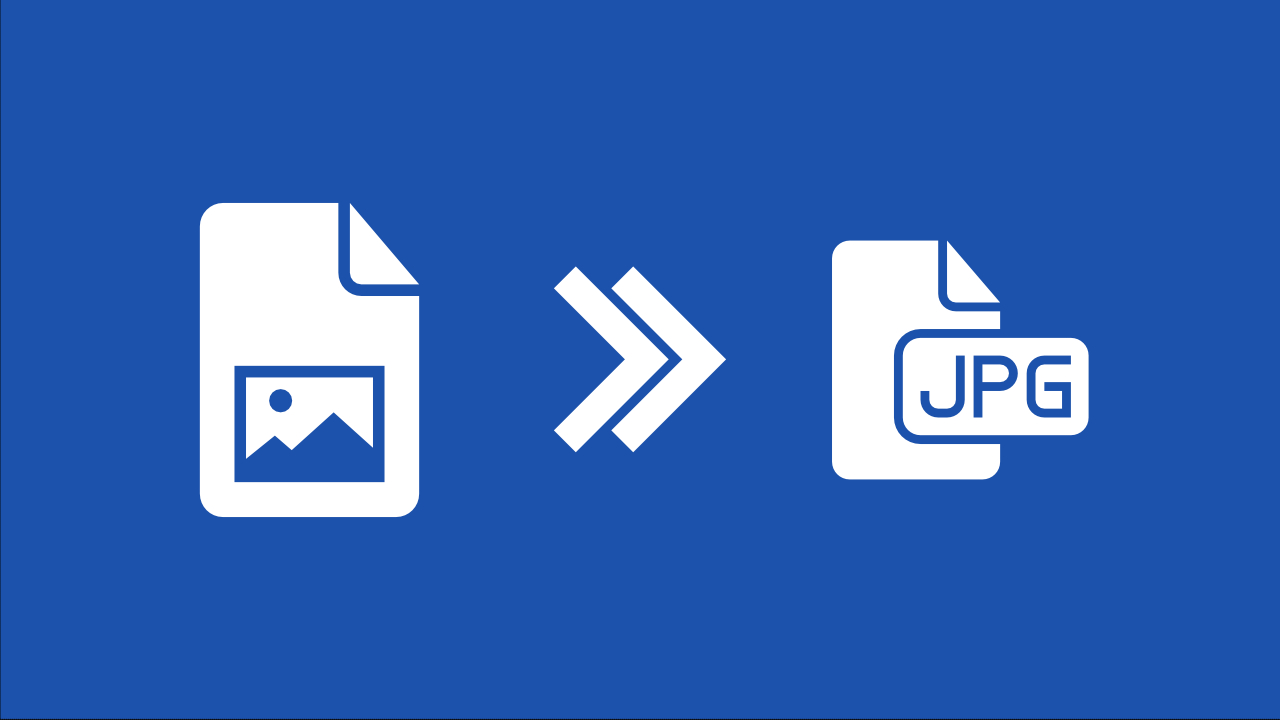
On the internet, visuals reign supreme. The presence of smartphones ensures that life's fleeting moments are promptly immortalized and shared online.
Yet, amidst this digital renaissance, there's a paradox at play. As camera technology advances, so do the dimensions of our snapshots—crisper, more detailed, but bulkier in size. This influx of high-resolution imagery begs for a solution, a means to easily upload, share, and transmit these digital treasures.
In today's blog, we're tackling this issue head-on and providing you with insights on how to reduce image sizes with JPG compression.
What exactly is JPG compression?
JPG compression is a method used to reduce the file size of images by selectively discarding some of the image data.
This compression technique is commonly used for digital images because it can significantly reduce file size while maintaining reasonable image quality. JPG compression works by analyzing the image data and discarding information that is less perceptible to the human eye. The process allows for smaller file sizes, making images easier to store, share, and transmit over the internet.
Does it sacrifice quality for size?
Surprisingly, the answer is often no. In most instances, the discernible difference in image quality is negligible to the naked eye. While seasoned photo editors might detect subtle nuances upon zooming, the average viewer perceives no perceptible loss in visual fidelity.
Why should I use JPG compression?
The benefits are manifold.
Shrinking image files opens a gateway to seamless sharing experiences:
- Sending photos via messaging platforms like WhatsApp or Telegram is easier.
- Uploading visual narratives to social media platforms such as Facebook, Instagram, or Twitter becomes a matter of clicks.
- Integrating images into websites, ensuring swift loading times and enhanced user experiences.
- Transmitting visuals via email transforms into a quick, streamlined process.
How to compress image files?
Img2Go offers a user-friendly image compression tool to help you reduce the size of your images with ease. Plus, you can do it from virtually anywhere.
Our website is optimized to function seamlessly on all modern browsers, including most mobile browsers. This means you can access Img2Go not only from your desktop computer but also from your smartphone. All you need to use Compress Image tool is a stable internet connection!
Here's a quick guide to get you started:
- Upload your image using the intuitive interface—whether it's via drag & drop, browsing local folders, specifying a URL, or tapping into cloud storage.
- Fine-tune your compression preferences. Select to compress image files to JPG.
- Initiate the conversion process with a simple click on the 'START' button.
- Download your compressed image!
Let's illustrate this with an example:

The file sizes changed as follows:
Original: 2.56 MB / 2,560 KB
Best Compression: 842 KB
In Conclusion
In wrapping up, JPG compression emerges as a vital solution for reducing image sizes without compromising quality. From enhancing social media sharing to optimizing website performance, its benefits are clear.
By understanding and implementing JPG compression, you can navigate the digital landscape with ease, ensuring your visual content shines across platforms.

