
In recent years, AI image generation has witnessed remarkable strides. One groundbreaking model is leading the way — Stable Diffusion. Introduced in 2022 through cutting-edge deep learning techniques, Stable Diffusion is an open-source text-to-image model that has captivated everyone's attention.
In this article, discover what Stable Diffusion is, how it works, and how to leverage Stable Diffusion through three effective methods. Additionally, we recommend the exceptional online platform – Img2Go – where you can run Stable Diffusion for free!
What is Stable Diffusion
At its core, Stable Diffusion is a deep learning model that leverages diffusion processes to craft high-quality artwork from input images. In simpler terms, when prompted with a description, Stable Diffusion is trained to conjure up a realistic image that aligns with the provided text.

The model stands out for its ability to handle intricate and abstract textual descriptions, thanks to a novel method called stable training. It ensures that the generated images seamlessly match the given textual input.
The versatility of the Stable Diffusion AI generator is evident in its capacity to produce a broad spectrum of artistic styles, ranging from photo realistic portraits to abstract art. Its applications span scientific research, digital art creation, video game development, and even e-commerce, where product designs can be generated from textual descriptions.
How Does Stable Diffusion Work
Stable Diffusion operates through an iterative diffusion process applied to the image. In each iteration, the algorithm calculates the diffusion coefficient based on local image characteristics, such as gradients and edges.
This coefficient dictates the strength and direction of diffusion, allowing the algorithm to adaptively adjust the smoothing effect across different regions of the image. The diffusion process redistributes pixel values based on local information – reducing noise by diffusing pixel values in smooth regions while preserving sharp transitions and edges.

The entire process involves several stages:
- Text Interpretation: Users input a description in natural language, which Stable Diffusion interprets and analyzes through artificial intelligence to extract relevant information.
- Diffusion Model: Stable Diffusion employs a diffusion model trained to eliminate Gaussian noise from blurry images, refining them iteratively until a sharp and clear result is achieved.
- Continuous Learning: With each interaction, Stable Diffusion learns and improves its outputs over time, progressively generating more precise and lifelike images.
- Image Generation: Once the text is comprehended and the diffusion model is implemented, Stable Diffusion produces an image based on the given information and its training knowledge.
- Editing Existing Images: Beyond generating images from scratch, Stable Diffusion can modify pre-existing images based on user directives, allowing for tasks like adding or removing objects and adjusting colors.
How to Use Stable Diffusion
Utilizing Stable Diffusion is a straightforward yet versatile process.

Here are three common methods:
- Use Stable Diffusion in the Cloud: Cloud-based services provide a convenient approach, offering speed, scalability, and cost-effectiveness. Just upload input images, select artistic styles, and receive the output.
- Use Stable Diffusion Locally: Running Stable Diffusion on a personal computer grants greater control and customization. This method requires the installation of Stable Diffusion software on your device. It's advantageous in situations with limited or no internet access.
- Use Stable Diffusion Online: Numerous online platforms offer Stable Diffusion as a service, providing accessibility, user-friendliness, and a variety of artistic styles.
How to Run Stable Diffusion Online for Free
Discover the exceptional capabilities of Img2Go's AI image generator — a tool built on Stable Diffusion technology. One distinctive feature of this AI text-to-image generator on Img2Go is its exceptional suitability for users of all levels, making it particularly accessible for beginners.
More on: How To Use the Img2Go AI Art Generator
With its user-friendly interface, this platform enables anyone to effortlessly create captivating artwork by using detailed natural language descriptions.
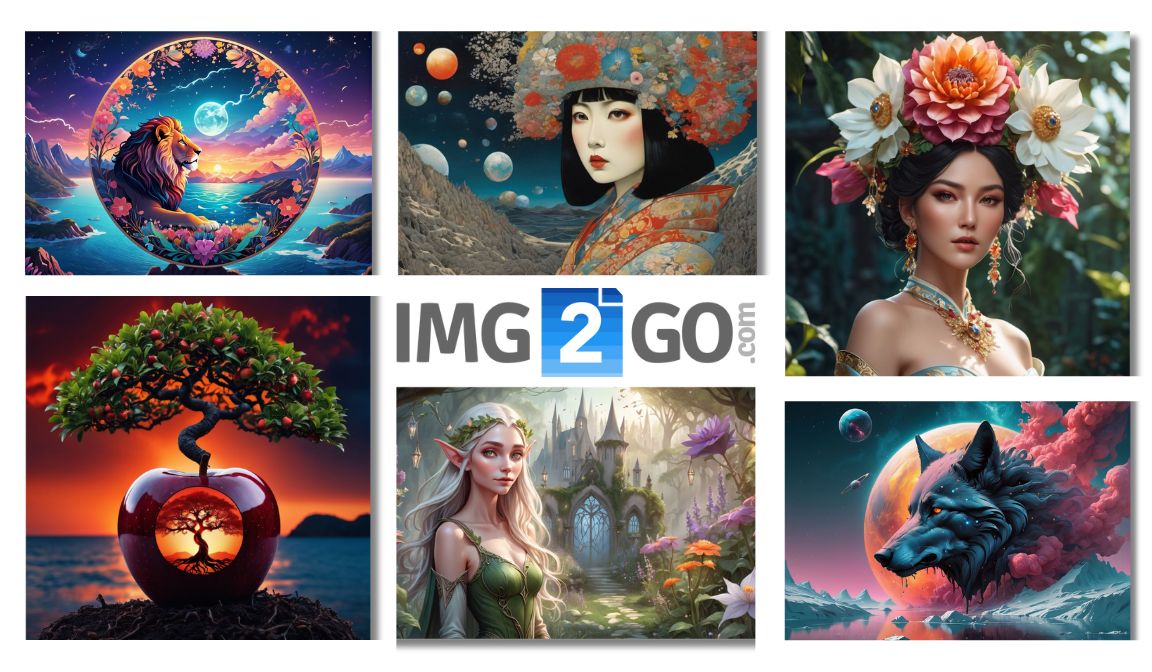
From anime characters and avatars to stickers, gaming assets, backgrounds, cover art, and more, experience the extraordinary support of artificial intelligence in generating impressive images. Try it today!
Conclusion
In conclusion, Stable Diffusion is a powerful model for text-to-image generation, capable of producing a wide array of artistic styles. Understanding its workings and exploring its applications opens up exciting possibilities for digital visuals. Feel free to experiment with Stable Diffusion, and witness its potential to elevate your creative pursuits!

