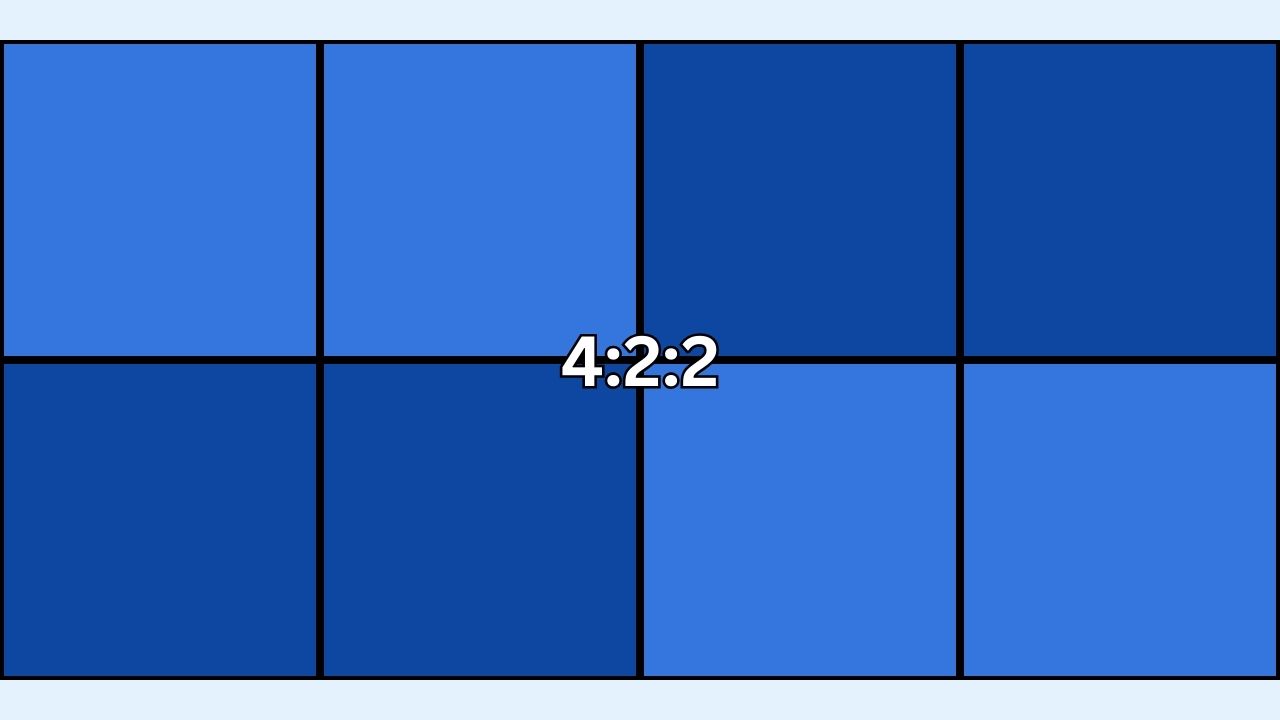
When converting images to JPG online with Img2Go, you might notice an option to set the chroma sub-sampling method. But what does it mean? And how does it affect your images? Let's break it down.
What Is Chroma Sub-Sampling?
Chroma sub-sampling is a method used to reduce the amount of color information in an image while keeping the brightness (luma) intact. It's a clever way to save file size without losing much visual quality.
Instead of storing color data for every single pixel, sub-sampling combines or shares color information between pixels. The technique works because our eyes are more sensitive to brightness than color.
4:4:4, 4:2:2, 4:2:0 – What Do The Numbers Mean?
These numbers show how color data is shared in an image. They describe how many pixels in a grid have their color (chroma) information.
4:4:4
Every pixel has its own color information. This gives the best quality but results in larger file sizes. It's ideal for professional work like green screen (chroma keying) and editing because it captures the most detail.
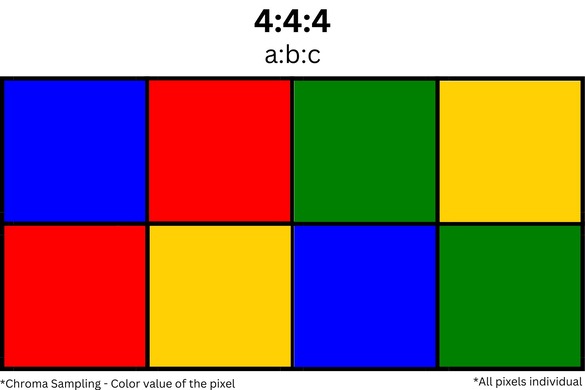
4:2:2
The first row of pixels keeps color data for every other pixel. The second row follows the same rule. This reduces file size while keeping good quality. It's often used in broadcasting and high-quality video work.
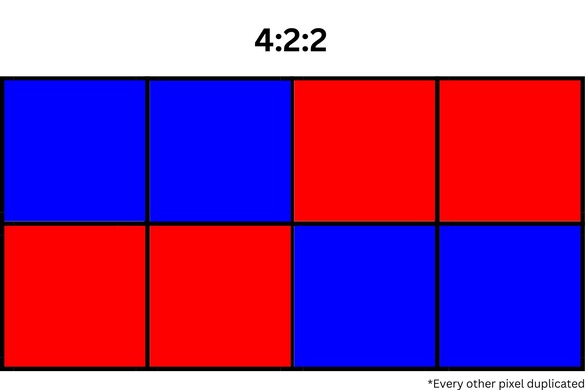
4:2:0
The second row doesn't get its own color data. Instead, it copies the first row's color. This method saves the most space. It's great for everyday use, especially when uploading to platforms, where small file size matters more than high color precision.
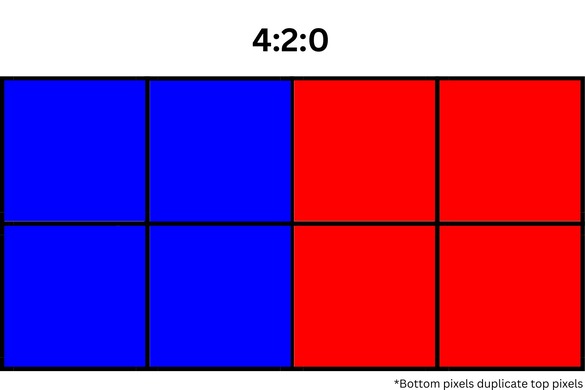
Why Does It Matter?
Choosing the right chroma sub-sampling depends on your needs. If you want the best quality, go with 4:4:4. For high-quality files with smaller sizes, 4:2:2 is a smart choice. If file size is your top priority, 4:2:0 works well for casual use.
In Conclusion
Chroma sub-sampling sounds complicated, but it's actually simple. It's all about balancing file size and image quality.
Next time you use Img2Go's Convert to JPG tool, try adjusting this setting to suit your needs. The chroma sub-sampling gives you the control to get it just right!

