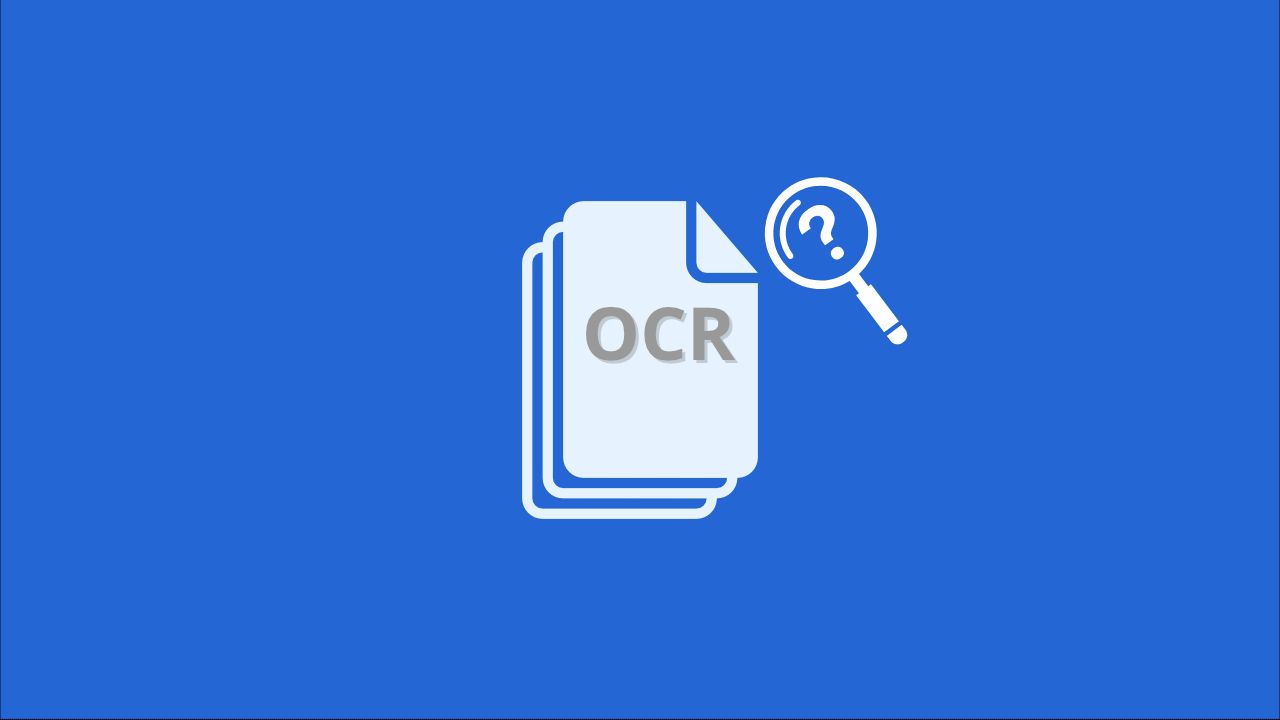
Optical Character Recognition, or OCR, sounds like a mouthful, but it's a simple yet revolutionary technology. Imagine you have a stack of printed documents, and you wish they were digital so you could easily search, edit, or store them. That's where OCR comes in, magically transforming those printed characters into machine-readable text!
Definition of OCR
At its core, OCR is a technology that converts different types of documents, such as scanned paper documents, PDFs, or images captured by a digital camera, into editable and searchable data. This is achieved through sophisticated software that interprets and "reads" the characters in the document, translating them into digital text.
Brief History of OCR
The journey of OCR began in the early 20th century with attempts to assist the visually impaired. The technology took off with the advent of computers in the 1950s and 1960s, evolving from simple character reading to the sophisticated pattern recognition systems we see today. Over the decades, OCR has become an integral part of document management systems worldwide, becoming more accurate and efficient.
How OCR Works?
Image Preprocessing
The first step in OCR is preprocessing the image to enhance the quality and clarity of the text. This involves adjusting brightness, contrast, and removing noise or distortions. This process ensures that the subsequent steps are more accurate.
Character Recognition
Once the image is prepped, the OCR software uses algorithms to detect and extract characters from the document. It identifies the patterns and shapes of the letters and numbers, comparing them against a database of fonts and characters.
Post-Processing
After recognizing the characters, the text undergoes post-processing to correct errors and improve accuracy. This includes spelling corrections, formatting adjustments, and ensuring the text is coherent and readable. The final result is a digital document that's ready for use.
Benefits of Using OCR
Increased Efficiency
OCR eliminates the tedious task of manual data entry, significantly speeding up the process of digitizing documents. Whether it's invoices, forms, or historical records, OCR handles it all swiftly and accurately. Just think of the time you save!
Cost Reduction
By reducing the need for manual labor in data entry, businesses can save a considerable amount of money. This cost-effective approach also reduces errors, minimizing costly mistakes.
Improved Accessibility
With OCR, information becomes more accessible to everyone, including those with disabilities. Digitized documents can be read aloud by screen readers, making information available to a wider audience.
Applications of OCR
Business and Finance
In the business world, OCR is used to process checks, invoices, and receipts, enabling quick and accurate data management. It also aids in organizing documents, making it easy and efficient to retrieve information.
Healthcare
In healthcare, OCR helps in digitizing patient records, prescriptions, and medical history, allowing for efficient management of patient information. This ensures quick access to critical data, improving patient care.
Education
Educational institutions use OCR to digitize books, research papers, and academic journals, making it easier for students and educators to access and share knowledge. As a result, the learning environment becomes more collaborative and resourceful.
Legal Sector
Lawyers and law firms utilize OCR to convert paper documents into digital formats, streamlining legal research and case management - enhancing productivity, and ensuring vital information is always at their fingertips.

Types of OCR Technology
Traditional OCR
Traditional OCR focuses on recognizing printed text, making it ideal for standard documents like books and newspapers. It's reliable and efficient for most common uses.
Intelligent Character Recognition (ICR)
ICR is a step ahead, designed to read handwritten text. It learns and adapts to different handwriting styles, improving accuracy over time.
Optical Mark Recognition (OMR)
OMR is used to capture data from forms like surveys and tests, where respondents fill in checkboxes or circles. It's widely used in educational testing and market research, speeding up data collection and analysis.
Challenges in OCR
Handwriting Recognition
While OCR excels with printed text, handwriting recognition remains challenging due to the variability in styles and egibility. Efforts are ongoing to improve this aspect through advanced algorithms and machine learning.
Poor Image Quality
Low-resolution images or those with heavy noise can hinder OCR accuracy. Ensuring high-quality images is crucial for optimal results, and software continues to evolve to better handle subpar inputs.
How to Use OCR?
Choosing the Right Tool
Selecting the appropriate OCR software depends on your needs. Some tools are better suited for specific tasks, such as text-heavy documents, while others excel with images or handwritten notes. Look for features that match your requirements, like accuracy, speed, and compatibility with your devices.
Quick Guide to Using OCR with Img2Go
- Visit Img2Go: Select the tool Convert Image to Document.
- Upload Image: Drag and drop or select your image file to upload.
- Choose Format: Pick your desired document format from the drop-down menu.
- Enable OCR: Check "Convert with OCR" and select the text language if needed. Optional Settings:
- Merge: Combine multiple images into one PDF.
- Deskew: Straighten crooked images.
- Start Conversion: Click "START" to begin. Img2Go will process your image and convert it to the text file you can download.
For a detailed guide on converting images to documents using OCR with Img2Go, check out our blog.
Tips for Best Results
For the best results with OCR, start with a high-quality image. Ensure your document is clean and free from smudges or marks. When scanning, use a resolution of at least 300 DPI for optimal clarity. Align the text properly, as skewed text can lead to errors. Regularly update your OCR software to benefit from the latest advancements in recognition accuracy. Every detail counts!
Advancements in AI
With the rise of artificial intelligence, OCR technology is poised for significant advancements. AI-powered OCR can recognize complex layouts and context, improving accuracy and speed. These improvements make OCR an indispensable tool for businesses and individuals alike.
In Conclusion
OCR is more than just a tool; it's a bridge that connects our analog past with our digital future. It empowers us to harness the vast amounts of information locked away in physical documents, transforming it into usable, searchable, and editable data.
OCR offers a world of possibilities. So why not give it a try? Explore the benefits and see how this transformative technology can enhance your productivity and accessibility.
The future is digital, and OCR is here to lead the way!

