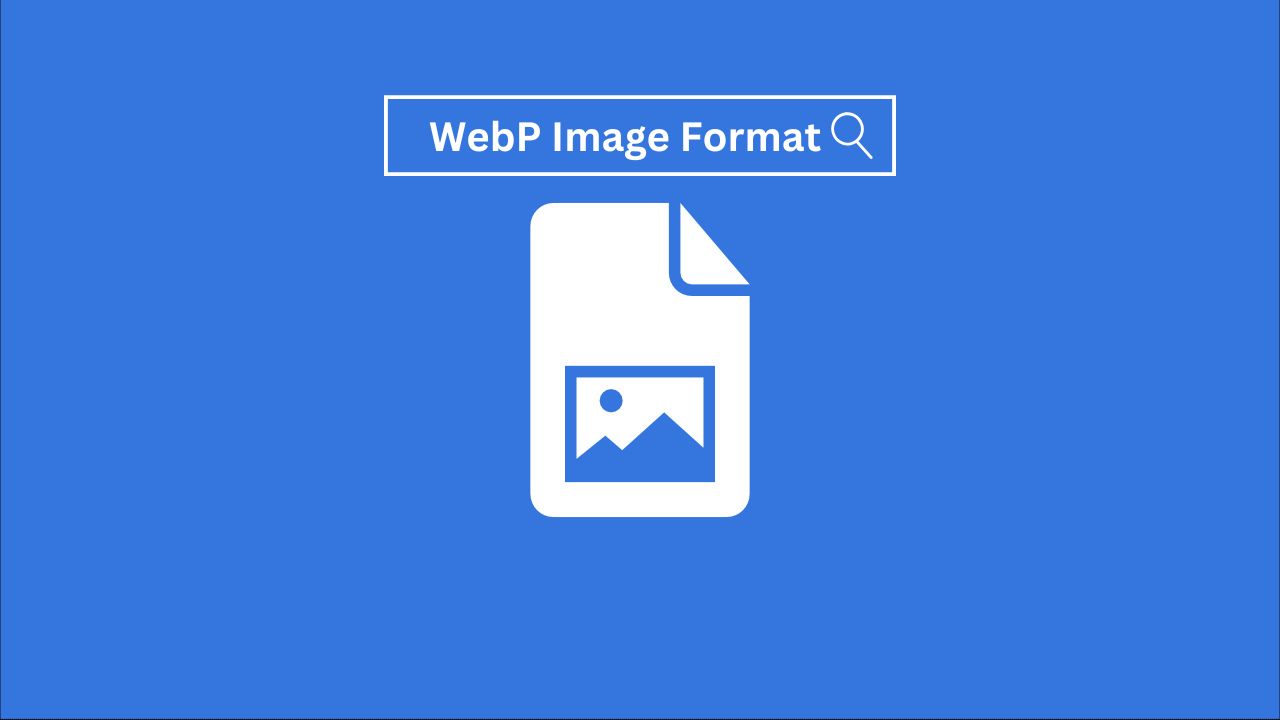
Is there anything worse than downloading an image from the internet only to find it saved as a WebP file? For years, users detested the image format WebP because it was nearly impossible to open without converting it first. However, things have changed. Today, WebP images are better supported and easier to work with. They offer impressive benefits, including smaller file sizes and high-quality visuals. So, why does the negativity persist, and how can you navigate this controversial format? Let's find out!
What Is WebP, and Why Does It Exist?
Google introduced the WebP image format in 2010 to create a more efficient way to store images online. The goal? Combine the quality of formats like JPEG and PNG with much smaller file sizes.
WebP images support lossy and lossless compression, making them versatile for various use cases.
For example, WebP can replace bulky PNG files or compress JPEG images further while maintaining their quality. Studies show that WebP images are up to 34% smaller than JPEGs of similar quality, which can save significant bandwidth, especially for websites with heavy image usage.
Why Is WebP Controversial?
The hate for WebP largely stems from one frustrating fact: poor compatibility.
When Google introduced WebP, web browsers quickly embraced it. Websites also adopted it because of the smaller file sizes and faster load times. However, desktop programs like Windows Photo Viewer, Photoshop, and iOS apps lagged behind.
Users couldn't open or edit WebP files without installing additional software or converting WebP to JPG or WebP to PNG first. This mismatch between web and desktop support made WebP inconvenient.
Even today, the dislike for WebP persists as a meme. Although support for the format has improved dramatically, the memory of its early frustrations lingers.
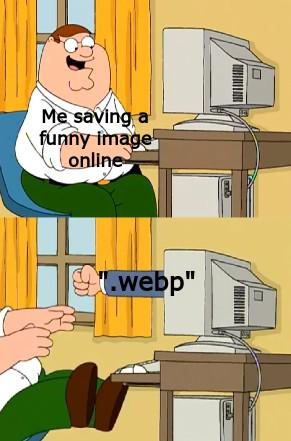
Converting WebP to Other Image Formats
When dealing with WebP images and the need to convert them to other formats, Img2Go has the perfect solution!
The Convert image to image tool makes it easy to switch from WebP to PNG, WebP to GIF, or WebP to JPG in just a few clicks!
How to Convert an Image to Image Online?
- Go to Img2Go and select Convert image to image online tool.
- Upload your WebP file (or any other image format).
- Choose the target format—JPG, PNG, GIF, or others—from the drop-down menu.
- Optionally, image editing filters can be applied to adjust quality, DPI, or colors.
- Click on "START" to complete the conversion.
Img2Go's WebP converter ensures you get the format you need without sacrificing quality.
The Benefits of WebP Today
WebP has come a long way, offering enhanced compatibility, efficiency, and features that make it a go-to format for web and digital creators.
Here's what makes WebP stand out:
- Improved Compatibility: Modern platforms and web browsers now fully support WebP files.
- Effortless Editing: You can easily view thumbnails, open files directly, and edit them in popular tools without any extra plugins.
- Versatile Features: WebP combines the best of other formats, offering transparency like PNG and animation like GIF.
- Smaller File Sizes: It provides high-quality visuals with reduced file sizes, helping improve website performance and load times.
- Web Animation Challenges: While animated WebP files work seamlessly in browsers, they still face limited support in some non-browser applications.
- Widespread Adoption: WebP is increasingly used in website builders, CDNs, and media platforms, signaling its growing importance.
With its balance of quality, efficiency, and versatility, WebP is becoming a must-have format for today's digital landscape.
In Conclusion: Embrace WebP or Convert It
The days of dreading WebP images are over. With better WebP support and online tools like Img2Go's WebP converter – anyone can easily handle this format.
Whether optimizing images for the web or simply converting WebP to PNG, JPG, or GIF, the process is now painless. So, don't let old frustrations hold you back.
Embrace WebP for its efficiency—or convert it to a format you love with ease!

