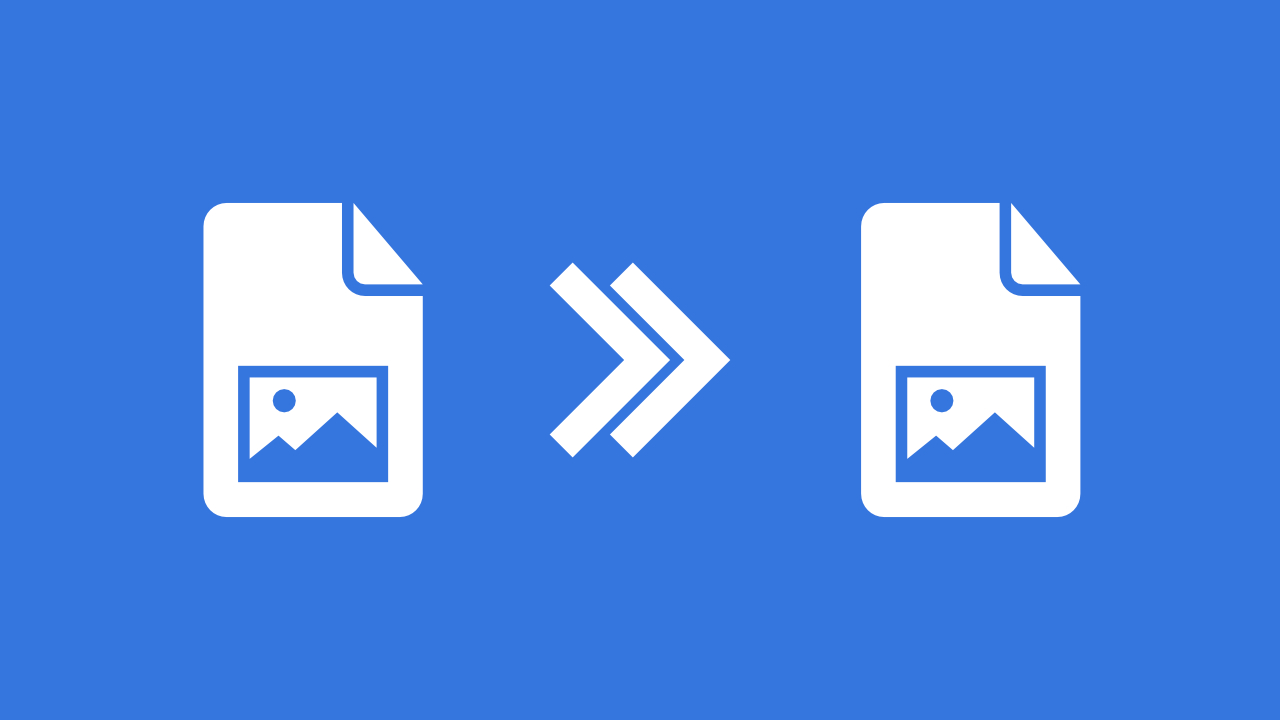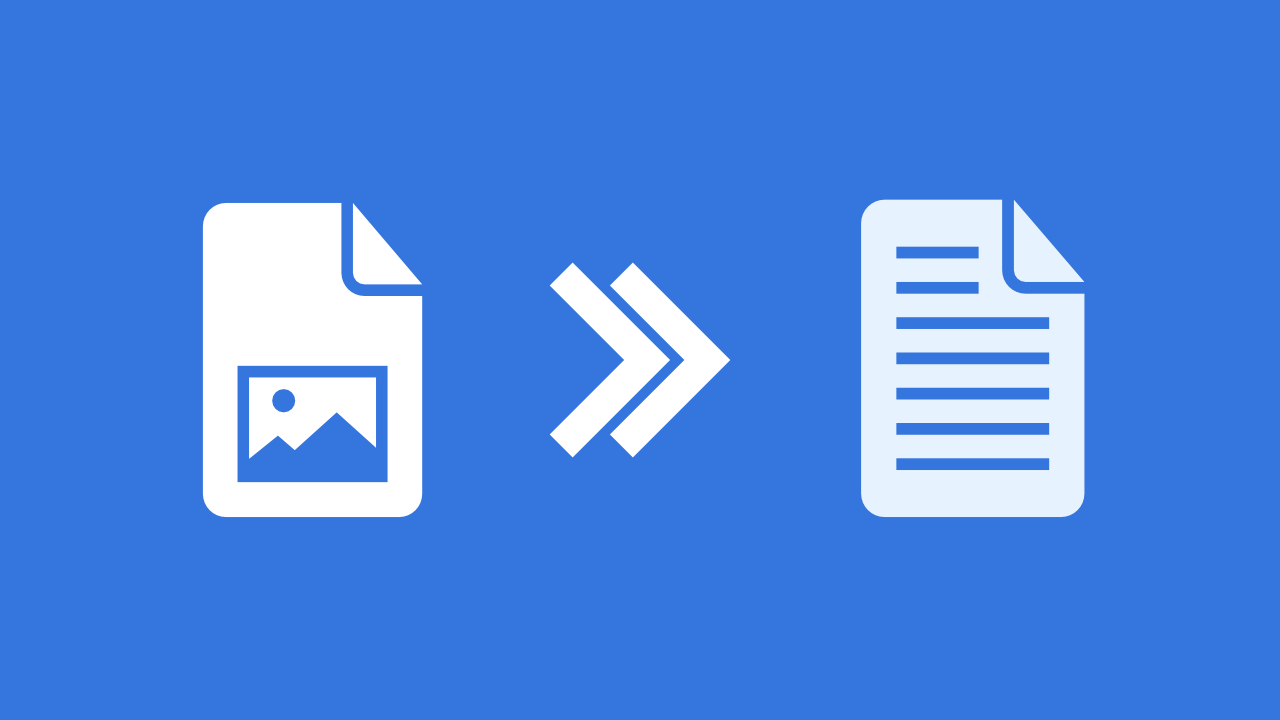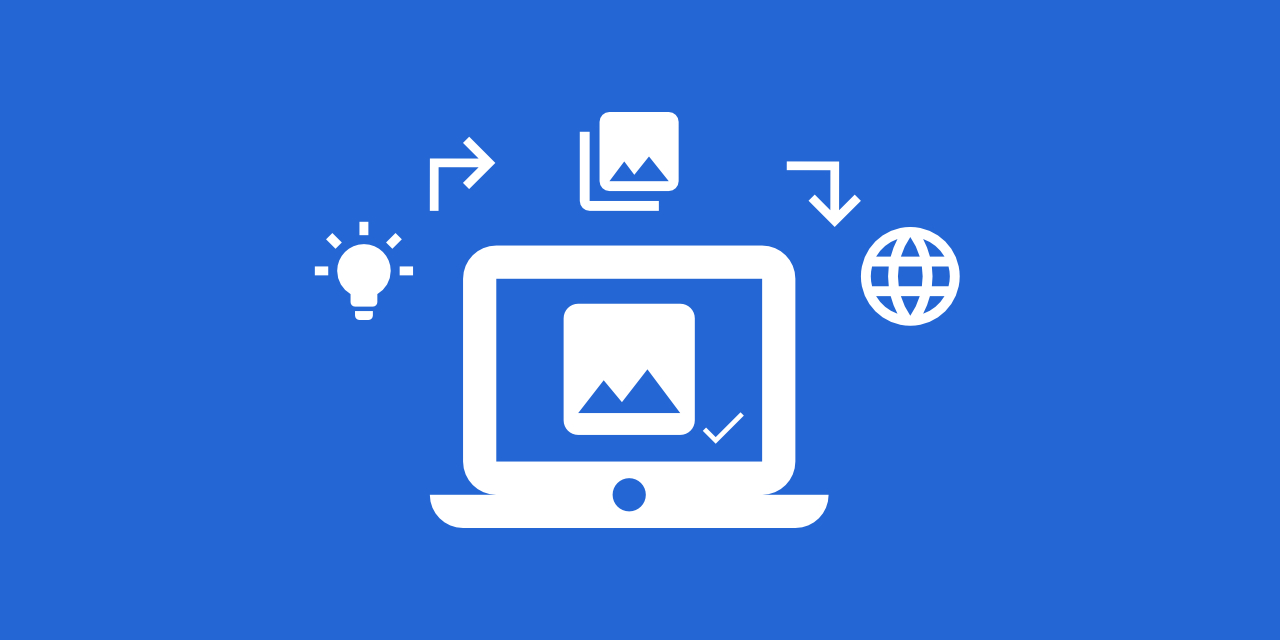Online image-to-image converter
How to convert an image to…?
If you want to convert your image, you came to the right place. It’s free and very easy.
Upload your JPG or PNG image, paste a link to an image, or import it from a cloud service. Then choose the image format you want to convert it to.
Use the optional settings to enhance your image while converting, for example by applying filters or changing the size.
Then simply click on "Convert".
Convert JPG to PNG and more
There are many different image file types on the internet. On Img2Go, you can convert a photo into more common and widely used formats.
The following formats are available:
Raster image formats:BMP, GIF, JPG, PNG, TGA, TIFF, WBMP, WebP
Vector image formats:EPS, SVG
Special image formats:HDR/EXR, ICO
Why convert your images?
JPG is one of the most commonly used image formats. So why convert it? Because sometimes you need something different.
For example, JPG images cannot contain transparency or animation. If that’s what you need, a PNG or animated GIF image is more suitable.
Camera RAW images, however, are not supported by many image viewers and browsers. Converting from NEF or CR2 to JPG helps you share your photos on the web.
File safety is our priority
Any file that you upload to Img2Go is safe. We use SSL to secure our servers and no third party is allowed to access your images or documents.
Furthermore, conversions are fully automated on our servers. No one manually checks or views the files you upload.
All files are deleted after 24 hours or 10 downloads. For more information, see the Privacy Policy.
Convert your images
Images are among the most common files on the internet, along with video. There are many different image formats for different purposes, each with its own features and properties.
On Img2Go, you can convert your images into the most popular and common formats, depending on what you need them for. PNG is no problem, SVG is easy, and you can even create ICO icons with this online image converter.
Convert your images on the go
Img2Go has its name for a reason. All conversions and image editing can be done "on the go".
Mobile devices can use Img2Go just as well as any desktop computer. So wherever you need to convert an image, you can do it as long as you have an internet connection.
At work, at home, on vacation, or on the road, give it a try.