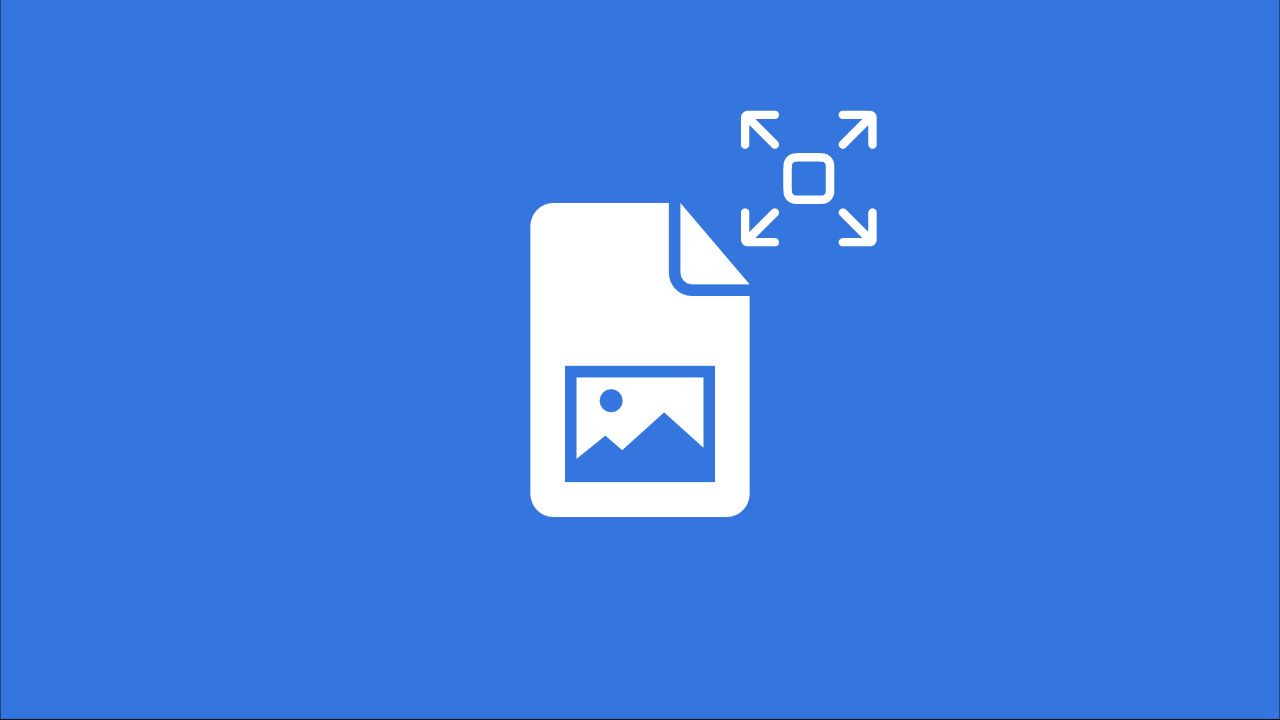Online Image Converter guide
Online image conversion is a key feature of Img2Go. Best of all, it is completely free. You can also edit your photos with the other free image editing tools on the website. Give it a try!
Step 1: Open the online image converter
Go to the Img2Go image conversion tool. This online converter lets you turn many different file types into images. Convert video to image to create screenshots or convert your photos into other formats such as GIF, PNG, SVG, JPEG, and more. Best of all, it is free.
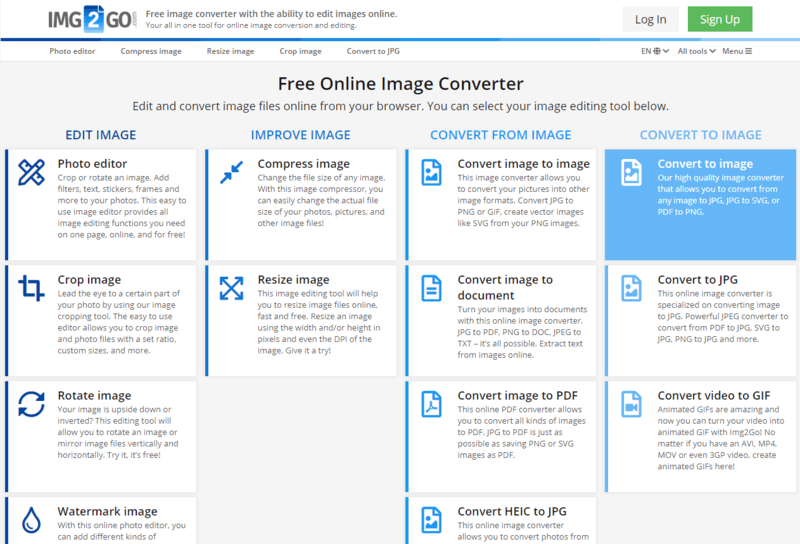
Step 2: Upload the file you want to convert to image
Uploading your files is easy. Just drag and drop them into the upload area. You can also use the buttons to browse your device, paste a link, or use files stored on Dropbox or Google Drive. You can even upload multiple files at once to convert them to image formats such as SVG, PNG, or GIF.
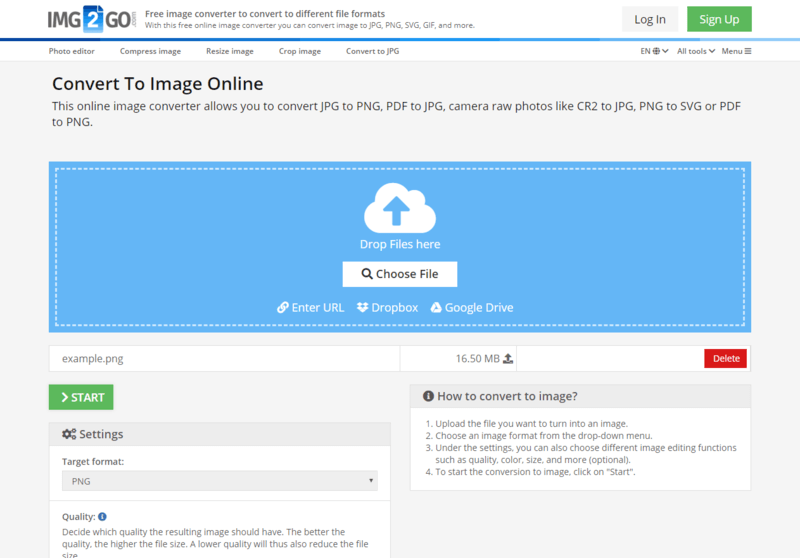
Step 3: Select the output format and image editing options
Select the output image format for the file conversion. You can choose from many popular image formats as well as less common ones in the drop-down menu. During conversion, you can also apply basic image editing.
Change the quality, DPI, and image size, and use image enhancements. These options are completely optional. If you do not want to use them, just continue to the next step.
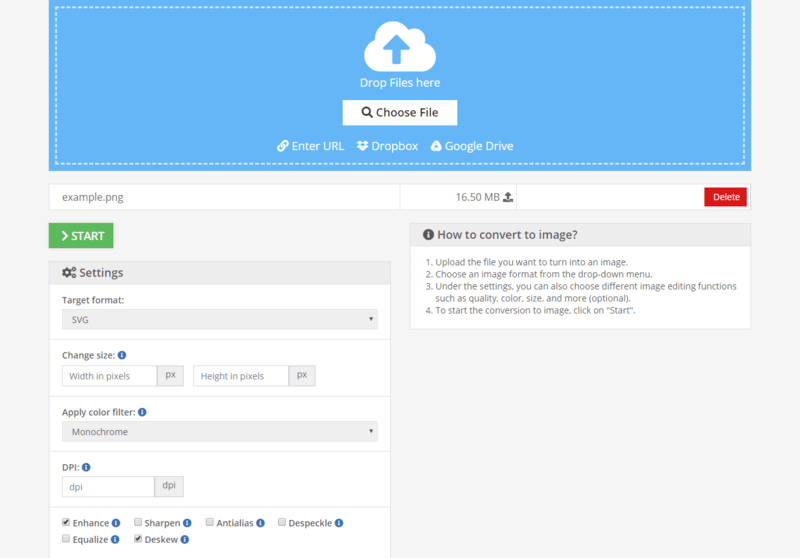
Step 4: Download the converted image
When you are ready, click "Start". Img2Go will process the image conversion for you. After it is finished, simply save the image.
You can also save it to Google Drive or Dropbox, or continue editing the image. If you converted several files at once, you can download all of them together in a ZIP archive. Just click the corresponding button.
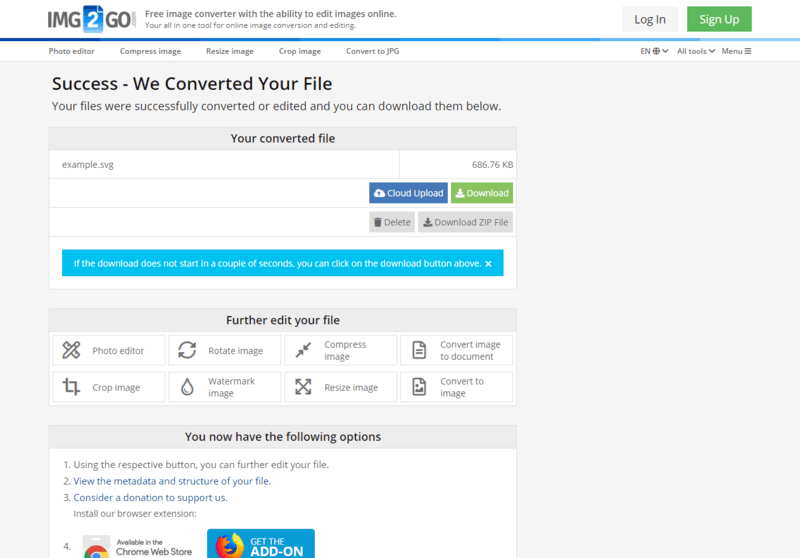
Image converter online
Convert PNG to JPG and more
This online image converter is very easy to use. Just upload the image or other file by dragging it into the upload box, browsing your hard drive, or using the link or cloud storage option.
Afterward, choose the final image format from the drop-down menu. You can convert to JPG or PNG, vector images like SVG and EPS, and there is even an ICO converter.
Then click on "Convert" to start. Once the online file converter is done, you can download your image.
Raster vs vector image
There are different kinds of image formats. Typically, there is a distinction between raster and vector images.
Raster images are more common, can be opened by most image viewers, and are usually smaller in file size than vector images. However, they are usually stored with lower quality.
Vector images are great for web use since they can be scaled without losing quality. They are also perfect for further editing, even if you don’t have a versatile image editor like Img2Go at hand.
Why use an online image converter?
There are many image formats because each comes with its own specifications. Sometimes you need a small file size, sometimes an image that can easily be scaled, and sometimes one that supports transparency.
Choose the right one for your needs and convert images to PNG, JPG, GIF, SVG, ICO, and more, for free and without downloading any software or app.
Give it a try and see for yourself what this powerful photo editor and converter can do for you.
Are my files safe?
Yes, at Img2Go, we make sure that your files are as safe as possible. No third party has access to your images. All image conversions and editing are handled by our servers so nobody views your files manually.
Furthermore, we protect our servers and file transfers in several ways. Want to find out more? Have a look at our Privacy Policy.
Convert to image
You can convert many kinds of files to the image formats listed below.
Raster image formats:BMP, GIF, JPG, PNG, TGA, TIFF, WBMP, WebP
Vector image formats:EPS, SVG
Special image formats:HDR/EXR, ICO
Mobile-friendly image conversion
You can use this service to convert JPG to PNG, SVG, GIF, and other image formats from almost anywhere, as long as you have an internet connection.
Img2Go was designed to be user-friendly and optimized for mobile phones and tablets. Since it’s an online image converter, you can use it at work, from home, on the road, or on vacation.