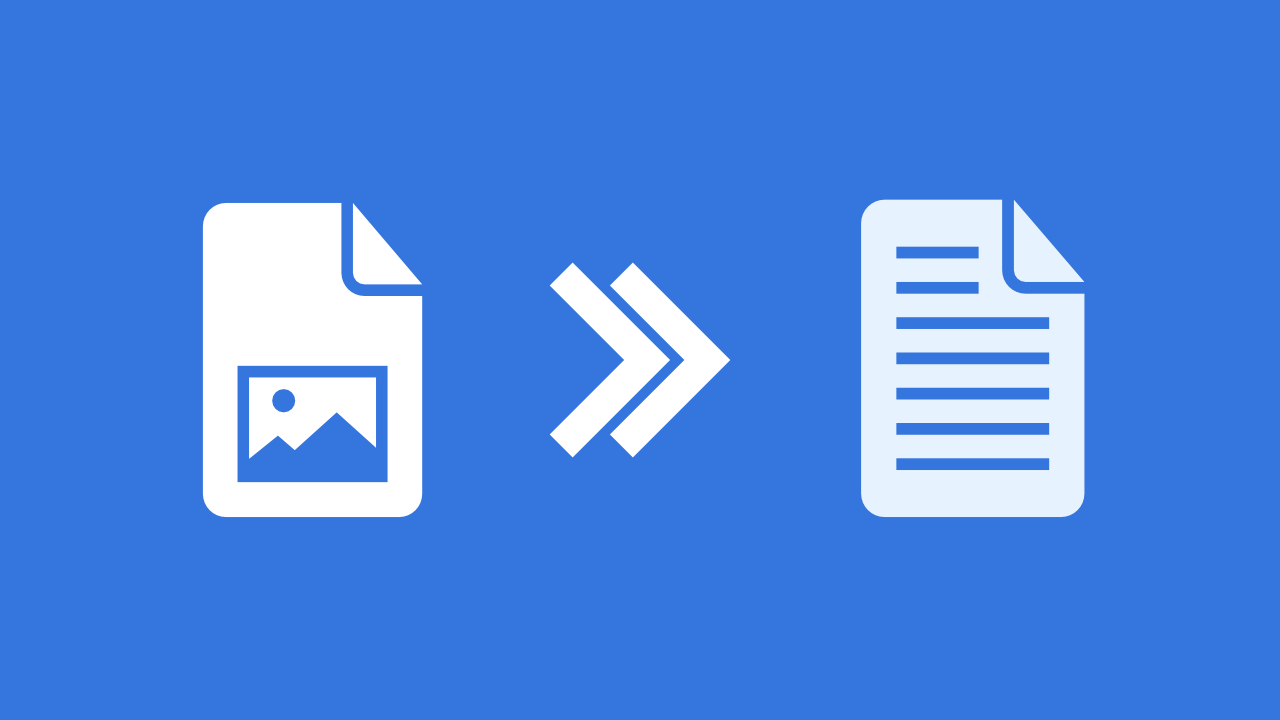Free image to PDF converter online
Image to PDF converter
Using this versatile PDF converter allows you to convert all kinds of images – JPG, PNG, GIF, SVG – to PDF.
After uploading your image from your computer, phone, a cloud storage or the internet, you can even extract text from it using OCR. Crooked images can also be fixed using the deskew option.
Done? Click on "Start" and you can download your converted PDF document!
Information on PDF files
PDF is a versatile document format that has a few distinct advantages over image files.
These documents can be opened by many free programs, browsers and even e-book readers. Furthermore, they are optimized for printing and perfect for storing data for a longer period of time.
Using OCR, you can get the text from any image in a usable format by converting to PDF.
Why convert to PDF?
As mentioned in the previous section, PDF has some advantages over image files.
- Convert JPG to PDF to get a printing optimized version of your image.
- Using Optical Character Recognition (OCR) you can get text from an image into a PDF where you can edit or copy it from easily.
- PDF documents are perfect for sharing or uploading data on certain websites.
100% file safety
All files that reach our servers are deleted after 24 hours or 10 downloads, whichever comes first. You can also delete your files immediately after a successful conversion.
Img2Go uses SSL and other encryption to make sure that your data is safe all steps of the way. Furthermore, no third-party will ever get access to your file.
Your files always stay yours. If you want to know more, check out our Privacy Policy.
How to convert JPG to PDF
This image to PDF converter is not limited to JPG images though! You can convert all kinds of images to Adobe PDF, such as:
PNG, SVG, GIF, EPS, WebP
This versatility makes it very easy to save your photos or pictures as documents. Then, you can easily share them on the web, send them via e-mail, or print them.
Convert to PDF online
With Img2Go, you get what the name suggests: image conversion for when you are on the go.
Convert from PNG to PDF or from JPG to PDF from basically anywhere as long as you have access to the internet.
It doesn’t matter if you are at work or at home, on the commute or on vacation, at your own computer or a friend’s. You can even use Img2Go from your phone or tablet as it is optimized for mobile usage.