
What is the AI Creator Studio?
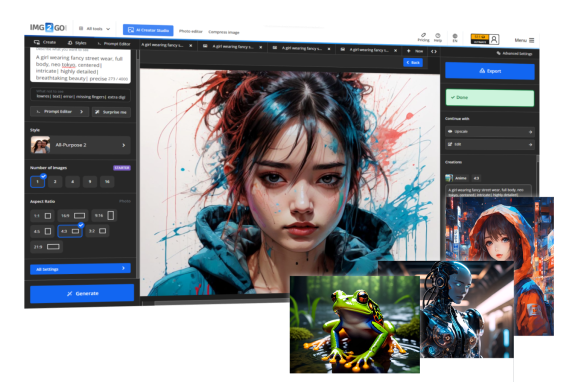
Features
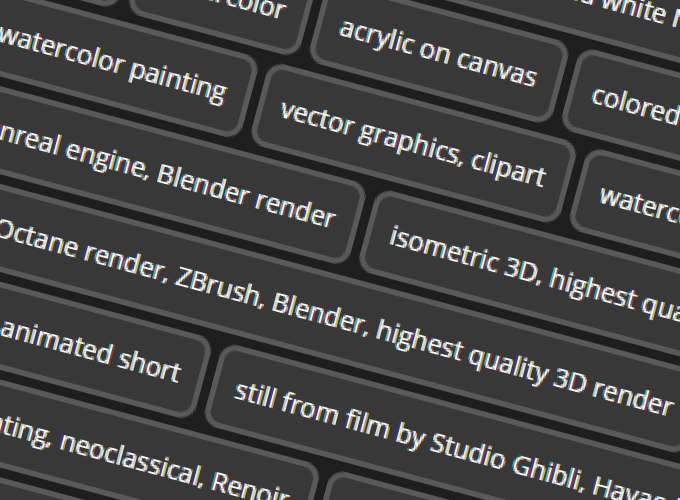
Prompt Editor
Harness the editor's power to refine your prompts by incorporating various options from categories such as Lighting, Angle & Framing, Lens & Capture, Film Selection, Art Style, Vibes, Mood, and Scale. It's your getaway to precision and creativity, giving you full control over customization.
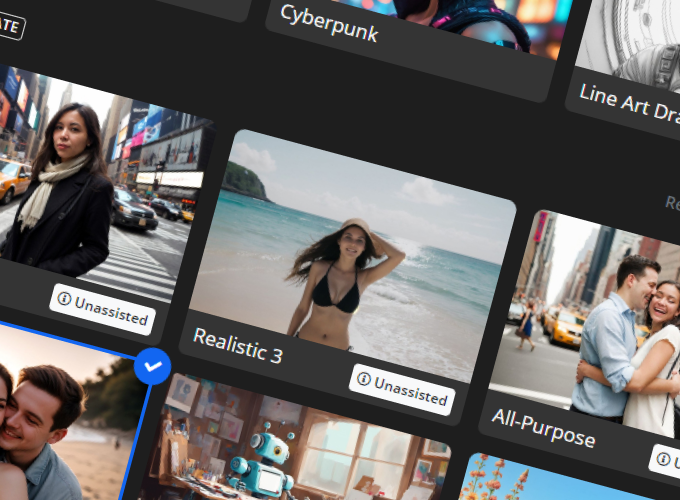
Styles
Styles define the visual aesthetics of your creations. Everyone has access to Realistic, Anime, and Artistic styles, while premium subscribers enjoy a plethora of additional options. The styles are the building blocks for shaping and customizing your unique artistic vision in the AI Creator Studio.
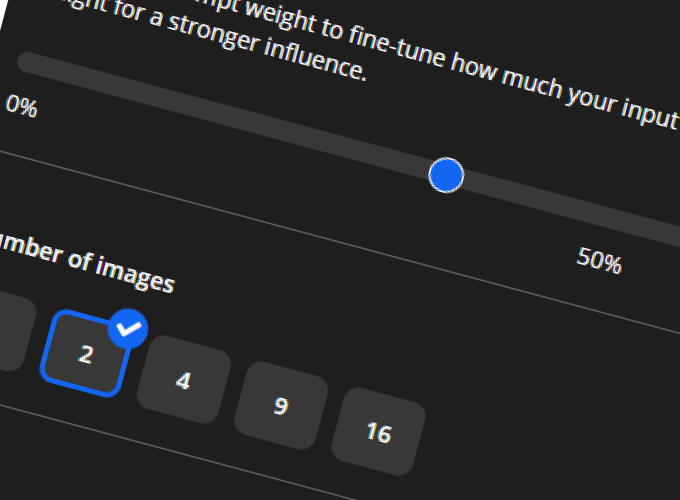
Advanced Options
Easily customize your creations by choosing the perfect size, generate up to 16 images at once, and explore a wide range of art styles. With precision controls, premium subscribers can fine-tune their input and choose from different run options, ensuring a personalized and efficient creative journey.
Discover the Possibilities

Art Generator
Guides

How To Use the Img2Go AI Art Generator
Unlock the power of the Img2Go AI Art Generator with this concise tutorial

Craft Unique AI Art Prompts with Img2Go's AI Art Generator
Craft Unique AI Art Prompts with Img2Go's AI Art Generator

How to Master Color in AI Art?
Uncover the significance of color in AI art generation and elevate your creations today

AI Creator Studio: Black & White Imagery
Transform Text and Images into Captivating Black-and-White Masterpieces

Img2Go: Cinematic AI Image Prompts
Capture the essence of cinematic storytelling with AI Creator Studio.

Halloween AI Art Generator: Create Spooky Images with Ease
From haunted landscapes to ghostly figures, bring your visions to life.

How to Use AI Inpainting on Img2Go
Discover how easy it is to modify your images with Img2Go's AI Inpainting tool
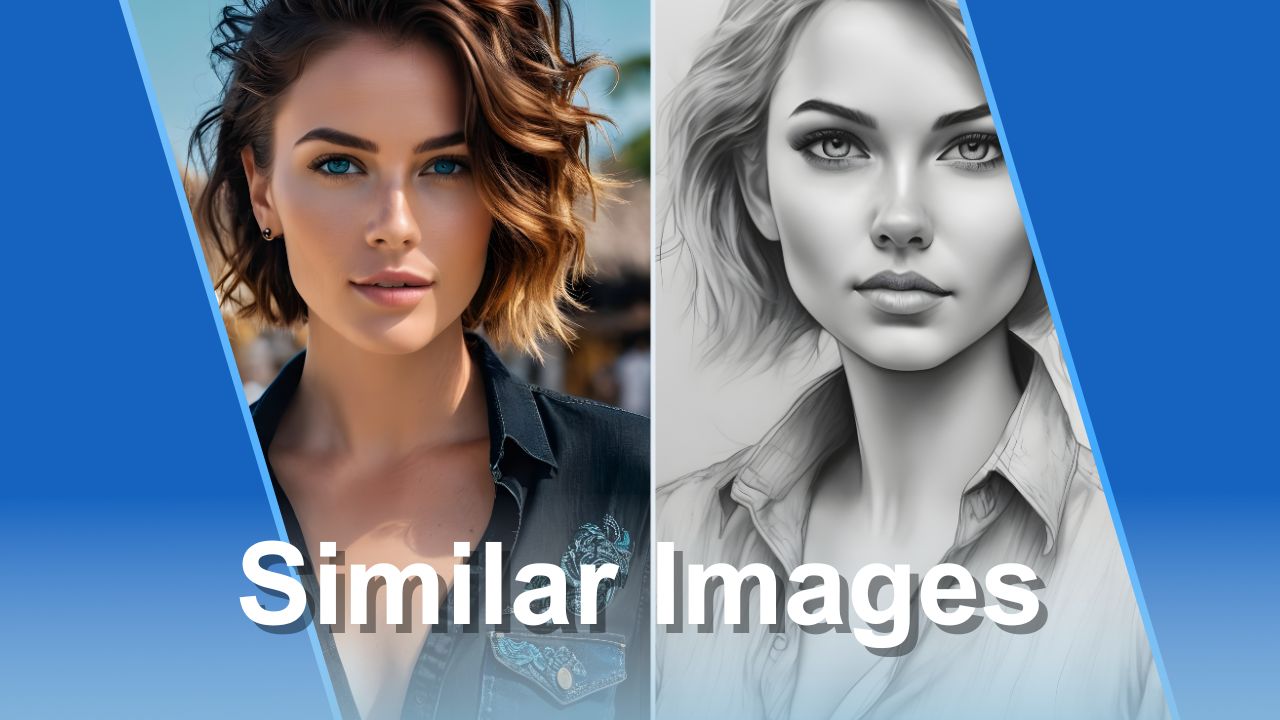
How to Create Similar Images with AI?
Generate visually similar images in seconds with Img2Go's Image to Image AI generator

How to Make Printable Wall Art to Sell?
Learn how to prepare and sell your own printable wall art with ease.
Styles

AI Art Generator: Explore Diverse Art Styles
Discover how to modify prompts, combine different styles and create true artistic masterpieces with Img2Go

Top 10 Premium Art Styles on Img2Go
Enhance Your Artistic Vision with a Diverse Palette of Styles

How to Create Stunning AI Anime Art
Explore the artistry of AI-generated anime and unleash your creative potential with ease.

10 Art Prompts to Unlock AI Hidden Styles
Unleash Your Creativity with These Unique AI Art Prompts
Further Resources

10 Creative Applications of AI-Generated Art
Dive into the synergy of creativity and technology, sparking fresh ideas and uncovering new possibilities with AI art

What is Digital Art: Definition, Types, Creative Process
Enhance your understanding of digital art and explore the advantages and creation of digital artwork

The Commercial Use of AI-Generated Art
Img2Go's Guidelines
FAQ
Absolutely! AI Creator Studio is designed to be easy for everyone, whether you're a beginner or an experienced creator. You can start without any extra skills. We have a user-friendly interface, helpful tutorials, and a support team ready to guide you on your creative journey.
Yes! AI Creator Studio offers a free option with a daily Credit allowance for your creative projects. If you opt for a paid subscription, you get more Credits, faster image generation, and access to premium features. Each subscription plan comes with specific number of premium Credits. Please, check our pricing page for more details.
The user badge on the header displays your current Credit balance and indicates the type of account you have. This way, you can easily keep track of your Credits and account details while using AI Creator Studio. Additionally, you can check your Credit status on your Dashboard under 'Credits'.
AI Creator Studio is built for high-speed asset generation. The time may vary based on factors like image parameters, generation method, the number of images, and your user tier. Paid users get priority, leading to faster asset generation.
To access it directly, click the "AI Creator Studio" button on the banner.
Alternatively, select "AI Art Generator" among the AI tools on Img2Go. After entering your prompt and clicking "START," you'll be in AI Creator Studio.
You can sign up for a free account, or if you're looking for extra features, go for a premium account. Just click the 'Sign up' button on the Img2Go landing page. For a closer look at each premium plan and subscription options, check out our pricing page.
AI Creator Studio stands out by offering a straightforward and effective way for everyone to create AI art online. The platform provides a strong and flexible foundation for creative work, incorporating state-of-the-art generative AI technology. Creators enjoy significant control in transforming their ideas into visually stunning masterpieces. AI Creator Studio excels in refining prompts and handling multiple images simultaneously. We've tackled common challenges and consistently introduce new features, demonstrating our dedication to ongoing improvement and expansion.
As a premium user, you own all the content you generate. Free users must provide proper attribution when using the AI generated images.
Yes, both free and premium users can use the generated images for commercial purposes. However, free users must provide appropriate attribution.
AI Creator Studio can bring any artistic vision to life—realistic drawings, stunning paintings, digital art, pixel art, or 3D renders. The generated artwork is unique and originates from scratch, ensuring a one-of-a-kind masterpiece every time. You can even generate multiple AI artworks simultaneously!
AI-generated art offers a diverse range of possibilities. It can be used to personalize avatars, develop gaming assets, create visually appealing presentations or blogs, enhance the aesthetic appeal of websites and social media, and even produce illustrations, advertisements, logos, as well as captivating cover art. The applications are extensive and depend on your creative needs and goals.
If you can't find your answer here, contact our support team for further assistance.